22 April 2006
The Early Days of the WWW
Websites that were brand new in the mid-1990s, the Early Days, are now celebrating their tenth anniversaries.
Fourteen weeks ago, on January 15, 2006, Transport Canada celebrated its 10th year on the web. This celebration webpage includes screenshots of archived copies of the website in its early days, including one showing its appearance in August 1997 (displayed in the Microsoft Internet Explorer browser, which did not exist at that time).
Here's the appearance of the Transport Canada website in November 1996, as displayed in Netscape, the dominant browser of that time.
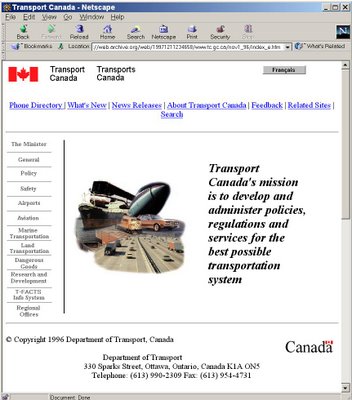
The Transport Canada website in the early days. This image was archived on December 11, 1997, but this design was online from November 1, 1996. For a full-size view, click on the image.
Archived Websites — 1996 or Earlier
Security Policy-Manager's HandbookTreasury Board of Canada
September 27, 1996
Government of Newfoundland and Labrador
October 22, 1996
October 27, 1996
December 22, 1996
Government of Prince Edward Island
October 22, 1996
October 27, 1996
December 19, 1996
Government of Manitoba
October 22, 1996
October 27, 1996
December 22, 1996
Government of Nova Scotia
October 22, 1996
October 27, 1996
"This site has been optimized for Netscape Navigator® version 2.0 or equivalent."
National Archives of Canada
October 29, 1996
Government of Saskatchewan
November 5, 1996
December 22, 1996
World-Wide Web Access Statistics for Saskatchewan Government website December 1996
Huron Public Education System, Huron County, Ontario
November 6, 1996
Huron Public Education System Web Site Archives
November 6, 1996
"This site best viewed with Netscape version 2.0 or greater."
Queen's Printer, British Columbia
December 18, 1996
"This page has been accessed 16,811 times since June 19, 1996."
York Region Board of Education, Ontario
December 18, 1996
 "This page is best-viewed with Netscape 2.0..."
"This page is best-viewed with Netscape 2.0..."Prime Minister's home page
December 21, 1996
Department of Veterans Affairs, Ottawa
December 22, 1996
Canada's Climate Change Voluntary Challenge and Registry
December 26, 1996
Department of Indian and Northern Affairs, Ottawa
December 29, 1996
Canadian Space Agency
December 30, 1996
The above are the dates on which the earliest known copies were archived, and are not the dates these websites first appeared online.
Websites — Earliest Known Archived Copy 1997
Government of British ColumbiaJuly 8, 1997
Ontario Ministry of Education
December 10, 1997
 "This site is best viewed using Netscape Navigator, which supports a large set of HTML extensions, some of which have been used in documents located here. Netscape browsers are available free of charge to students, staff, and faculty members of education institutions, charitable non-profit organizations, and public libraries."
"This site is best viewed using Netscape Navigator, which supports a large set of HTML extensions, some of which have been used in documents located here. Netscape browsers are available free of charge to students, staff, and faculty members of education institutions, charitable non-profit organizations, and public libraries."Websites — Earliest Known Archived Copy 1998
Government of Quebec (for screen 640×480 pixels)January 28, 1998
Central Index of Canadian WWW Servers
Archive copy dated: December 5, 1998
Webpage dated: January 18, 1995
18 April 2006
Best Viewed in Internet Explorer
It is inappropriate for a taxpayer-funded organization to restrict access to its website by posting a requirement that the viewer must use a specific browser.
One website visitor, who encountered a note telling him that he could only have that information if he installed a different browser, described his reaction this way: "Hang on — I am spending my time and my money visiting your site — and you're telling me I have to change my setup before I can get information which will allow me to spend even more of my time at your site?"
All taxpayer-funded websites should be designed to work properly with a variety of browsers and to be viewable on a representative variety of monitor screen sizes.
Any taxpayer-funded website should work properly when viewed with any of the most-used browsers — IE (for both PC and Mac), Netscape, Firefox, Safari and Opera, at least.
Any taxpayer-funded website should work properly when viewed with any monitor screen from a width of 800 pixels to 1280 pixels.
Data gathered over the last six months, at three websites with a total traffic of 76,600 viewers, yielded the following statistics on monitor screen sizes in use at this time:
Width × height (in pixels)The widest screens now in use by a noticeable proportion of Internet users have a width of 1280 pixels.
800×600 29%
1024×768 64%
1152×864 1%
1280×1024 6%
In the March 2005 issue of PC World magazine (the top PC magazine) there is an article rating the "Top Ten Monitors" then available. All ten of them had screen displays 1280px wide by 1024px high. That was a year ago. There is a strong trend toward these wider screens.
It is obvious that any new website, and any upgraded website, should now be designed to work properly when viewed on any screen width from 800 pixels to 1280 pixels, as the viewer may choose. Any website operated by a government department or agency that fails this requirement is a clear sign of incompetent website management.
Examples of Bad Website Design
Port Moody Public Library, British Columbia:– "The Port Moody Public Library Web site was designed for an 800x600 pixel display. If you are set on 1024x768 or higher, the top bar may not appear correctly. We decided to use 800x600 because a substantial percentage of people still use 800x600 display sizes and a 800x600 designed display can appear easily in a 1024x768 display, but not visa versa." Note that astonishing statement: "...a 800x600 designed display can appear easily in a 1024x768 display, but not visa versa." That's simply not true. A competently-designed website can adjust itself to display properly on either screen width.Howe Sound School District No. 48, British Columbia:– "You will need Macromedia Flash Player to view this site."
Prince Rupert School District 52, British Columbia:– Macromedia Flash is needed to view documents in this website.
Saanich Indian School Board, British Columbia:– "This site is best viewed with an 800x600 screen and Internet Explorer."
Avon Maitland District School Board, Ontario:– "Best Viewed using 800x600 screen settings"
AMDEC, Avon Maitland District Education Centre, Ontario:– "Best viewed at 800x600 dpi."
Note that the AMDEC website design team confuses dpi (dots per inch, a scanner setting) with pixels (which describes monitor screen sizes). There is another problem with this AMDEC website. It displays the W3C logo indicating full compliance with current W3C HTML 4.01 standards. However, when this site was checked, the W3C Validator reported "Result: Failed validation, 8 errors".
Sudbury Catholic District School Board:– "Best viewed 800x600."
Town of Mississippi Mills, Ontario:– "Best viewed at 800x600." And "Version 4 Browsers or higher" — they exclude Firefox, not now available in version 4, or even version 3. The latest Firefox now available is version 1.5.
Waterloo Region District School Board, Ontario:– "This site is best viewed...using Internet Explorer 4+/Netscape 4+". (If you use Firefox or Safari or Opera, tough.)
Superior-Greenstone District School Board, Ontario:– "Best viewed in Internet Explorer" (with Microsoft Internet Explorer logo). You've got to give them credit — this school board clearly states its exclusionary policy: " **MENU functions will not work in NETSCAPE** " (They don't mention Safari, Firefox, or Opera, but their menu functions don't work in these browsers either.)
The Corporation of the County of Lambton, Ontario:– "This site is optimized for Microsoft Internet Explorer."
That's an interesting phrase, "is optimized for". Here, it seems to be a euphemism for "prefers not to serve second-rate browsers — that is, any other than".
Canadian Library Association:– "This site best viewed at 800x600."
They expect me to buy a monitor to suit their choice of site design?
Riverside School Board, Quebec:– "Microsoft Internet Explorer browser 5.x or better is strongly recommended."
Western Quebec School Board, Quebec:– "This web site is best viewed with Internet Explorer."
Annapolis Valley Regional School Board, Nova Scotia:– "This site is best viewed in Internet Explorer."
Western Counties Regional Library, Nova Scotia:– "This site is best viewed in Internet Explorer."
Municipality of East Hants, Nova Scotia:– "Best viewed in Internet Explorer at 800x600."
Edmonton School Board, Alberta:– "This site is best viewed...using Internet Explorer."
Fort McMurray Public School District, Alberta:– "This site is best viewed in 1024x768 resolution using MS IE 6.0 or higher". They mean it. On a screen less than 1024px wide, this website runs off the right-hand side. And, if you are using any browser other than IE, you are denied access to other parts of the website because the links do not work. Unless you use this school board's chosen browser, you cannot look at "What's New", or "Schools", or "School Board", or "Our District", or any other part of this site.
Rocky View School Division No. 41, Alberta:– "This website requires a newer version of the Macromedia FLash player than the one you now have. Currently, you have version 3 and version 6 is required."
Lakeland Catholic Board of Education, Alberta:– This school board doesn't bother with statements about using Internet Explorer to view their website. They just ignore any other browser. This site leaves your screen blank when you try to look at it with any browser other than Microsoft IE.
Medicine Hat School District No. 76, Alberta:– "This site is best viewed with at least Explorer 5.X at 800x600." With this exclusionary statement, this school board website actually displays a Microsoft Internet Explorer logo.
The Last Word
Anyone who slaps a 'this page is best viewed with Browser X' label on a Web page appears to be yearning for the bad old days, before the Web, when you had very little chance of reading a document written on another computer, another word processor, or another network.— Tim Berners-Lee, the inventor of the World Wide Web
The statement, "If my site doesn't work on the browser you're using then you should get another one" is the clearest possible indication that you are listening to someone who is so ignorant of the basics that they don't even know enough to know how ignorant they are. It is a contemptuous statement used exclusively by the clueless and those too lazy or arrogant to take the trouble to design their pages properly.
— Dick Gaughan
06 April 2006
PM Website: Noncompliant

This is a view of the PM's Photo Gallery as it now appears, showing the central images — seven photos — that should be supplied with ALT text. The descriptive text, that should appear on-screen, is missing. The small yellow rectangles, superimposed on the seven central photos, are empty. They should be displaying descriptive text. A larger view (next below) of the same screen, shows the ALT text is supplied for the peripheral images (in accordance with current government requirements) but is missing from the seven central images (contrary to official government requirements).

This image is a montage of the PM's Photo Gallery, showing the ALT texts for seventeen images. Normally, these ALT texts can be seen only one at a time. The descriptive ALT text is supplied for ten peripheral images (in accordance with current government requirements) but is missing from the seven central, most important images (flauting government requirements).
Note: These ALT texts in the PM's website are displayed only by the IE browser. The Firefox browser does not show them. (All images in this blog are equipped with both the ALT and TITLE attributes, providing equivalent text descriptions that can be viewed by anyone using the Firefox browser as well as the IE browser. In my opinion, all of the images in the Prime Minister's website should be equipped with similar equivalent text that is viewable with the Firefox and other standards-compliant browsers.)
The current GoC (Government of Canada) requirement states: "All GoC Web sites and their pages must incorporate text equivalents for non-textual elements, such as graphics and images...to ensure universal accessibility goals are achieved."
"Equivalent information may be provided in a number of ways, including through attributes (e.g., a text value for the alt attribute in HTML...)... Text equivalents must be written so that they convey all essential content..." [This is where the Prime Minister's website fails to meet the requirements — the alt attribute is empty, when it should contain text that describes the photograph.] The name alt is a short form of alternative text.
The following appears in the Common Look and Feel section: "The Government of Canada requires that all federal agencies share a common look and feel for federal Internet / Intranet sites and electronic networks. The Common Look and Feel policy specifies the consistent application of the Federal Identity Program, Official Languages Policy, and accessibility standards to all electronic services, including Government of Canada Internet / Intranet sites, products and deliverables."

A screenshot of this blog, showing equivalent text displayed by the Firefox browser, enabled by the inclusion of a TITLE attribute in the website design. All of the images in the Prime Minister's website should be equipped with a non-empty ALT attribute, and a TITLE attribute as well.
The Firefox browser rsponds to the TITLE attribute by displaying it in a pop-up yellow box when the cursor hovers over the image (see the screenshot next above). Netscape 6.x responds to the TITLE attribute in the same way as Firefox. The Safari browser responds to the TITLE attribute, but in its own unique way — the TITLE text is rendered in the status bar at the bottom of the screen, prepended to the target URL (assuming you've overridden the Safari default that leaves the status bar hidden). The Opera browser displays the TITLE text both as a pop-up tooltip and in the browser's status bar.
[PS April 10, 2006 23:35 UTC]:– Maybe the PM's website should display compliance assurance, something like the following screenshot view, taken April 10, 2006, of part of a government website.
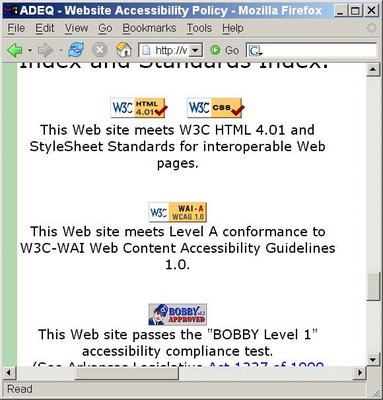
Standards compliance assurance, as shown in a government website, April 10, 2006.
04 April 2006
Hansard: HTML versus PDF
HTML is much the better choice when the file is destined to be read from a monitor screen. With HTML, the viewer can choose a font size and a window width to match his/her preference, so the text is easy to read.
When the file is destined for printing on paper, and the precise printed page layout is important, pdf is better — pdf is designed for printing, not browsing.
With pdf the user has no choice of line length for on-screen reading. At a nice font size the page often doesn't fit on the screen. Reading two-column output requires either a tiny font or lots of sideways scrolling. Page breaks get in the way, often forcing the viewer to scroll up and down several times to get the last few words on the previous page and the first few words on the following page; HTML documents never deliver that kind of needless hassle (always experienced at the receiving end and never at the sending end).
In pdf, hyperlinks work badly, and often not at all.
Searching a document for a word or phrase is much easier in HTML than in pdf.
The arguments in favour of pdf are advanced by people at the sending end, website designers, and the arguments against pdf are advanced by people at the receiving end, viewers.
The arguments in favour of HTML are advanced by people at the receiving end, viewers, and the arguments against HTML are advanced by people at the sending end, website designers.
Hansard documents are written reports of spoken words, thus are purely text with no graphics, no maps, no tables — straight text only.
Good, standards-compliant HTML is always better than pdf for use on the web, for delivering straight-text documents.
Hansard reports of Legislature debates should always be presented online in HTML. A second-choice version in pdf may be made available online, if necessary to placate sending-end control freaks.
Where Hansard is available in both forms, indexed side-by-side for equal accessibility, it would be very interesting to see the server logs to compare how often one format or the other is chosen by the citizens.
It is noteworthy that these server logs are controlled, not by citizens (who favour HTML) but by webmasters (who favour pdf). I've never seen Hansard download statistics made public in any situation where both formats are equally available; this drought of statistical information is compatible with the theory that those who oppose HTML are the same people who control access to the download statistics and would be reluctant to release statistics showing that citizens strongly prefer HTML.
A thought: why are blogs never in pdf?
This blog, and all the blogs I've ever seen, is presented in HTML, giving the viewer complete control of the font size. The viewer also can control the line length by adjusting his/her window width. Bloggers are hungry for an audience — no sane (or otherwise) blogger will drive his/her audience away by forcing them to endure the hassles of pdf. Blogs are never even offered with an alternative choice of pdf. Blogs are destined from the beginning to be read on-screen, and for a good reason are never delivered in pdf. The same reason applies with equal force to online Hansards, but Hansard decision-makers are usually people who have spent most of their working days in a printing environment, and who are uncomfortable with the freedom that HTML gives to the consumer.
Hansard available in HTML?
Yes Ottawa House of CommonsFor any particular session, New Brunswick's Hansard is partly HTML but mostly pdf only. The two formats are mixed together in no discernable system. I'm unable to find an explanation of which New Brunswick Hansard records are presented in HTML and which in pdf.
Yes Ottawa Senate
Yes Yukon Legislature
Yes British Columbia Legislature
Yes Alberta Legislature
Yes Manitoba Legislature
Yes Ontario Legislature
Yes Quebec Legislature
Yes Nova Scotia Legislature
Yes Newfoundland and Labrador Legislature
No Saskatchewan Legislature
No Prince Edward Island Legislature
No Northwest Territories Legislature
No Nunavut Legislature
02 April 2006
Nova Scotia Hansard
The online presentation of the Nova Scotia Hansard is about the worst of any of the thirteen provinces and territories. On a scale of one to ten, with ten being the best, the Nova Scotia Hansard rates a 3.
• For starters, there is no arrangement allowing the viewer to choose among the Hansard records by calendar date for any session of the Legislature. For most citizens, the calendar date is a much more meaningful way to refer to a Hansard record, than to use the session/legislature format (commonly used by the formal legal indexing authorities but without meaning to anyone not an employee of the Legislature staff). For example, in the reference (below) to the earliest mention of "electronic highway", I wrote the date November 9, 1994 rather than "Day 12 of Session One of the 56th Legislature".
Compare the unintelligible organization of the Nova Scotia Hansard with the well-organized index of the Nunavut Legislature's Hansards of the Second Session (which would be even better if they would move the verbose "note about viewing these files" to the bottom of the list of dates).
My personal favourite, for the best indexing of each day's Hansard, is the well-organized, clear arrangement of the Saskatchewan Debates and Proceedings Calendar of the Fourth Session of the Twenty-Third Legislature, using calendar pages with links built into each calendar day. Clear, intuitive, and hard to beat when considered from the point of view of citizens.
A close second, for the best indexing of each day's Hansard, is the well-organized, clear arrangement of the Manitoba Debates and Proceedings Calendar of the Third Session of the Thirty-Eighth Legislature, using calendar pages with links built into each calendar day. Clear, intuitive, and hard to beat when considered from the point of view of citizens. (The reason this comes second to Saskatchewan is: This Manitoba page never gets around to mentioning what documents are indexed here. The word "Manitoba" never appears on this page, and neither does "Hansard".)
The Newfoundland and Labrador Hansard also has a clear, easy-to-use arrangement for indexing the Forty-Fifth General Assembly - Second Session - 2005-06, using calendar pages with links built into each calendar day. (But no mention anywhere of "Newfoundland and Labrador".)
British Columbia's Hansard Finals is a good, clear arrangement for providing easy and accurate access to the record for any individual day's session (which would be even better if the title was more descriptive, such as "Hansard Finals, February-March 2005"). Note that British Columbia includes, at the top, the formal identification "6th Session, 37th Parliament" for those who may need this information, but they put it in small type in recognition that, for most viewers, this is irrelevant.
• Take a look at this page from the Nova Scotia Hansard online. That way-too-dark gray background. And why the quadruple spacing after each paragraph? If you print this page, the extravagant spacing will gobble up twice as much paper as needed.
It all makes you wonder if this Hansard was trashed by a disgruntled employee. For a little while, I considered that possibility, but discarded it after applying Hanlon's Razor (never attribute to malice that which is adequately explained by incompetence).
A search of the Nova Scotia Hansard for the earliest occurrence of "information highway" turned up one on November 7, 1994.
The earliest mention of "electronic highway" is on November 9, 1994. On the same day, in fact in the same motion, there is also the earliest mention of "internet".
The phrase "the most up-to-date wireless overlay on the information highway" is found in the Hansard for December 14, 1994. If you want to read that in context, it is there, but you'll have a tough time getting to it — the Hansard record for the First Session of the 56th Legislature is not available for each individual day, but instead the entire Hansard for the whole session is provided as a single HTML file, an appalling twelve megabytes that you will have to download (one more example of the morass that is the Nova Scotia Hansard online).
Later update:– It turns out that, in fact, the Hansard for each individual day of the First Session of the 56th Legislature actually is available, contrary to this statement "Prior to March 1996, no day by day option appears, but rather the full transcript of the entire session in one page" now displayed in the Search Hansard page of the Nova Scotia Hansard website. That phrase "the most up-to-date wireless overlay on the information highway" can be found in the Hansard for December 14, 1994.
01 April 2006
New Brunswick Hansard
The phrase information highway or l'autoroute de l'information is found in the New Brunswick Hansard report dated February 6, 1996. This is the earliest New Brunswick Hansard record available online. It is possible that an earlier mention of "information highway" or "l'autoroute de l'information" occurs in the printed New Brunswick Hansard.
I did not find a search service for the New Brunswick Hansard. (The occurrence of "information highway", mentioned above, was found by accident, while viewing some of the Hansard reports selected at random.) Perhaps the complexities encountered in building an effective and reasonably efficient search engine, that must work equally well in either of two languages, are a factor in this lack.
Some of these New Brunswick Hansard reports are in pdf format, others are in HTML. I did not discern any pattern for either format, and found no explanation of the way in which the format of a particular Hansard report is determined.
I found no mention of any plan to make Hansard records before February 6, 1996 available online.
Manitoba Hansard
Anyone looking for good examples of bloatware can do no better than to look at the Manitoba Hansard's HTML files. They contain an amazing quantity of pure bloat. Wikipedia's article on software bloat states that "the cause may be a programmer's lack of attention to optimization or design, often frowned upon by other programmers as a sign of carelessness or laziness." Here's a prime example, from Manitoba Hansard, October 28, 2005
<p class=MsoNormal style='tab-stops:.25in .5in .75in'>
<span class=MsoPageNumber>
<b style='mso-bidi-font-weight:normal'>
<span style='mso-ansi-language:EN-US'>Mr. Speaker:
</span>
</b>
</span>
<span class=MsoPageNumber>
<span style='mso-ansi-language:EN-US'>
</span>
</span>
<span lang=EN-CA>Dispense.
</span>
</p>
That bloated code (above) produces exactly the same screen display as the following:
<b>Mr. Speaker:</b> Dispense.<br />
There are no navigation links in any page, HTML or pdf. All pages are orphans.
A search of the Manitoba Hansard for the earliest mention of "information highway" turned up one on June 13, 1995.
The earliest mention of "internet" is believed to be on December 1, 1994. This is the earliest Manitoba Hansard record available online, thus is the earliest that I could search. It is possible that an earlier mention of "internet" occurs in the printed Manitoba Hansard.
I found no mention of any plan to make Hansard records before December 1994 available online.